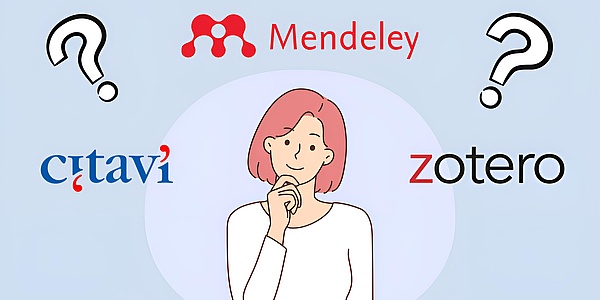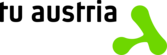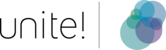During a scientific career, the number of articles and books read increases steadily. To continuously have access to this literature, reference managers are a useful tool. However, the different software solutions offer much more than just collecting titles of books and papers. In this blog post, we offer you a summary of the most important functions of reference managers and helpful tips for choosing the right software.
What benefits do reference managers offer?
Precision is essential in research. This also includes the correct reference to sources. While it is still possible to keep an overview of your literature without a reference manager during studies due to the brevity of the texts to be written, it becomes difficult to keep a well-maintained and error-free bibliography without technical help from the Master's or PhD thesis onwards - not to mention the comprehensive research projects in the subsequent career. Reference managers not only capture any relevant literature for you, but they also automatically create a literature list from all entries in your project.
Citations styles
Another advantage is the easy implementation of a uniform citation style. Reference management software offers a variety of different styles that can be automatically applied to your sources. If you cannot find your preferred or specified style in the selected program, you may create these styles by yourself with most of the reference management software. However, it is usually more sensible to choose a software that supports the desired styles by default: all reference managers offer the most commonly used citation styles - particularly those specified by established journals.
Subsequent changes to individual quotes or even the entire citation style can be quickly completed with a reference manager. If the program is linked to your text, it automatically changes the modified source at all locations where it was used. The citation style is also consistently applied to the entire literature.
Saving and managing full texts
Capturing digital literature is not a problem either. PDFs can be saved along with the associated source in the database. That makes them quickly and easily accessible. Often, the programs are also able to save the PDF, read the relevant metadata directly from the document, and to create an entry.
Structuring literature
An equally important aspect is the systematic capture and structuring of research literature. You can save relevant quotes, notes, and whole excerpts with every single entry. Reference managers allow also to add notes directly within a PDF. Instead of working with notes on different sheets, in documents on your PC, or annotations in the literature itself, a database like this can be used to digitally organize your literature exceptionally well.
Knowledge management
Reference managers offer different ways of organizing your knowledge. One way is to divide your literature references into different projects. Within a project, you may assign your references to individual chapters in a folder structure. This helps you structure your research project and the associated literature early on. Moreover, relevant literature to your individual chapters can be easily found later. Another way of organizing a project and its sub-projects is to attach tasks and assignments to your entries, deadlines can also be set. Assigning keywords to and to tag entries is one more way to organize or group your references.Another advantage of reference managers is the ability to search for literature within the software. You don't have to leave the program to search. Depending on the software solution, you have access to several databases for searching within the reference manager. With this search method, the program can automatically capture the metadata of the publications without you having to enter it manually.
Your reference manager is also suitable for smaller analyses of your literature. If you want to know which journals publish the articles you have researched, you may either perform an analysis directly (depending on the program) or sort your literature list by journal. This gives you a quick overview of important journals in the field of research.
Collaborative work
Many reference managers support the work of research groups or teams.Different people may have access to and manage and edit projects. Co-authors or member of your research group cooperatively maintain the created database. Added notes are also visible to all project members. Thatenables shared excerpts and notes and avoids duplication of work.
Which reference manager is the best?
Which reference manager is best suited for you depends entirely on your personal needs and cannot be answered in general. The following questions may help you with an initial orientation:
- Which operating system, text processor and devices (PC, tablet, smartphone) do you use and are they compatible with the chosen reference manager?
- Would you like to store your data locally or online? Is improved availability of your data through cloud storage or full control with local storage more important to you?
- Does the software support common and relevant export formats for you?
- What software do your research partners use? Do you plan to use the software in your research team and manage a project as a group?
- How much should the reference manager cost? Is a certain program provided for free by your library or university?
- What citation styles does the software support by default and can these be adapted?
- Can you count on good support from the provider, your library or university?
- How much storage space does the reference manager offer and is it sufficient for the size of your literature collection?
- Is the reference manager compatible with the databases you use? Can you import metadata directly from your relevant databases?
Finally, it is necessary to consider which software you find user-friendly and allows for smooth work. For this reason it is recommended to take advantage of free trial versions or to seek advice from your library or university. Since the functions of a reference manager are a central criterion for decision-making, it is important to compare the functionalities. The Technical University of Munich provides a detailed comparison of the different programs, their technical requirements and functions.
Links
Comparison of Reference management software