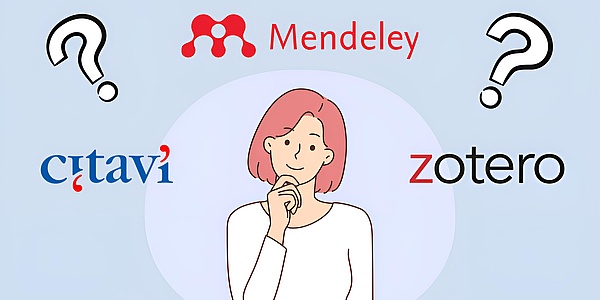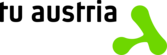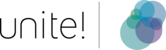Working together on research projects presents unique challenges, especially when it comes to managing literature. How can you collaborate as a team in Citavi without losing track of everything? Citavi 7 offers various options for this purpose, which differ depending on the size of your team and your working methods. In this blog post, you will learn about the available options, how to use them, and the advantages and disadvantages of each solution.
What is the difference between a local project and a cloud project?
Citavi distinguishes between local projects, which are stored on a PC or network drive, and cloud projects, which are stored on Citavi servers.
Local projects are suitable for small groups, as up to three people can work on a project at the same time. A local project is suitable if you are working with sensitive data and do not want it to be stored in the cloud. However, don't forget to make regular backups to protect yourself against data loss.
Cloud projects, on the other hand, enable collaboration across locations; all you need is an internet connection. All team members can access the project, make changes, and track progress at the same time. You can communicate with other team members in the project via chat and assign tasks to team members in the ‘Tasks’ area. It doesn't matter whether the invited participants belong to the same university: project participants can also collaborate from different universities or institutions. The only requirement is that everyone has their own Citavi account and a valid Citavi licence for active participation – this can be obtained either through the respective university (campus licence) or privately. In cloud projects, any number of people with different roles (reader, author, manager) can work on the project. All uploaded PDFs are automatically stored in the cloud. Only the project owner uses storage space in the cloud. Team members who do not have a Windows computer can collaborate on the project via their browser using Citavi Web. They can also work offline in the cloud, because when they reconnect to the internet, their changes are automatically synchronised.
How do I set up a project for teamwork?
For a local project, specify a storage location that all participants have access to—for example, on an institute drive. The default path for the project folder and attachments (PDFs) is: C:\Users\Username\Documents\Citavi 7\Projects. You can change the default folder under Tools → Options → Folders. Make sure that everyone has access to this storage location.
For a cloud project, first create a new project in the Citavi Cloud. Under File → This Project → Share, invite your team members by email address and assign roles (reader, author, manager). Make sure that everyone is working with the same version of Citavi.
Citavi 7 also offers the flexibility to switch projects between cloud and local storage. This feature allows you to choose the most suitable storage format depending on your needs and working style.
How can I structure my project?
The longer you work with Citavi, the more extensive your projects will become. How can you better structure and organise them? In addition to choosing the storage location, organising the content is crucial. In Citavi, you can choose between two approaches. You can create thematic projects or collection projects in Citavi. However, this is only a functional distinction and not a technical one, as there is only one type of project in Citavi.
Thematic projects: Suitable for a clearly defined question or publication, e.g. a dissertation or journal article. The categories in Citavi usually reflect the structure of the work. The advantage of such projects lies in their focused structure, which is based on a specific category system. Once a project is complete, it can be archived more easily. However, flexibility is limited if several related research questions or topics are to be addressed.
Practical example: A working group is compiling an anthology on sustainability in the construction industry. The project manager creates a thematic Citavi project in which the categories correspond to the planned chapters. Each subgroup enters literature in its section. This keeps the division of labour clear and allows the project to be archived after publication.
Collective projects: Suitable for general literature management without a specific publication reference, e.g. literature collection for the institute or literature collection throughout one's career. Keywords are often more suitable than categories here. The main advantage is that literature required for different projects only needs to be maintained once. Literature can later be exported to specific thematic projects, whereby the category system and other settings can also be transferred.
Practical example: An institute collects literature on the subject of artificial intelligence in engineering sciences in a joint collection project. Keywords such as ‘robotics’ or ‘simulation’ facilitate classification. Research groups then export only the literature relevant to them into their own projects.
Tip for cumulative dissertations: To manage multiple publications within a project, it is advisable to create separate category branches for each publication. This helps to maintain clarity and improve organisation.
The choice between local projects and cloud projects, as well as the decision to use thematic projects or collection projects, depends heavily on individual requirements and the framework conditions of the respective research work. Regardless of the structure chosen, Citavi supports researchers in efficiently organising their literature, structuring knowledge, and optimising collaboration in teams. Further information and detailed instructions on how to use Citavi 7 can be found in the Citavi 7 user manual. If you have any further questions, please do not hesitate to contact the library (service.bibliothek@tugraz.at).