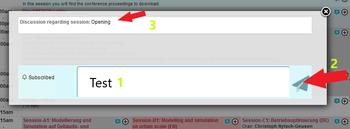ConfTool offers the possibility to start a discussion about a paper or an entire session. Follow the steps below to start or participate in a discussion in ConfTool.
- Click “Browse Conference Agenda” and go to overview and details of the event programme
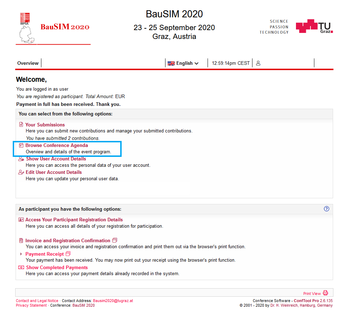
- Click one of the blue symbol (+) “start the new discussion”
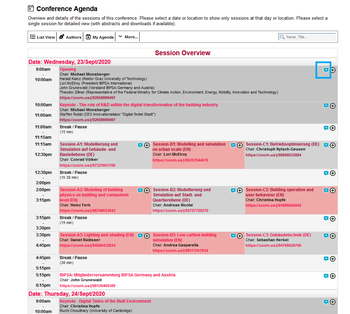
- Write your message in the text box (no. 1) and click “Post new message” (no. 2)
- To make sure that you are posting the message in the correct session or for the correct paper. You can see detailed information about the session or paper in the upper left corner (no. 3)